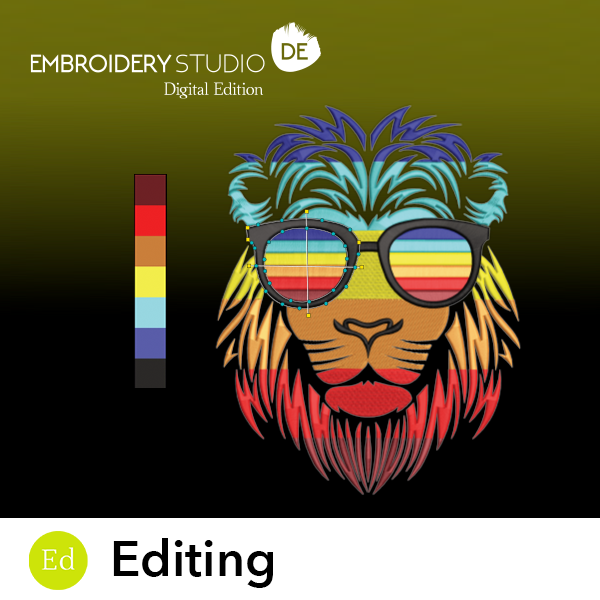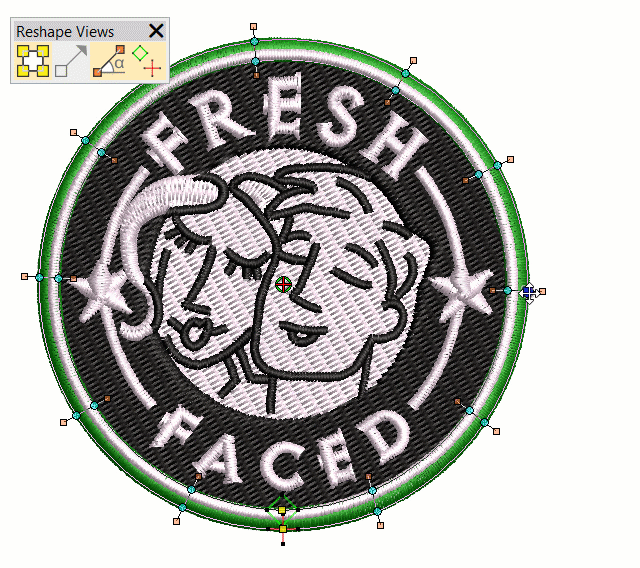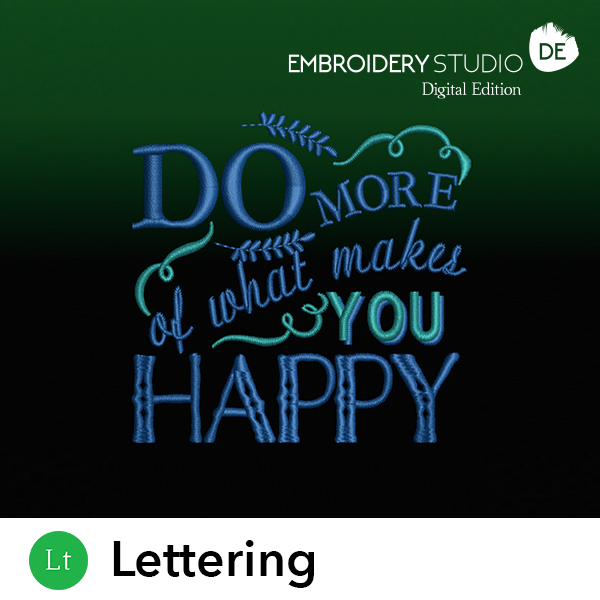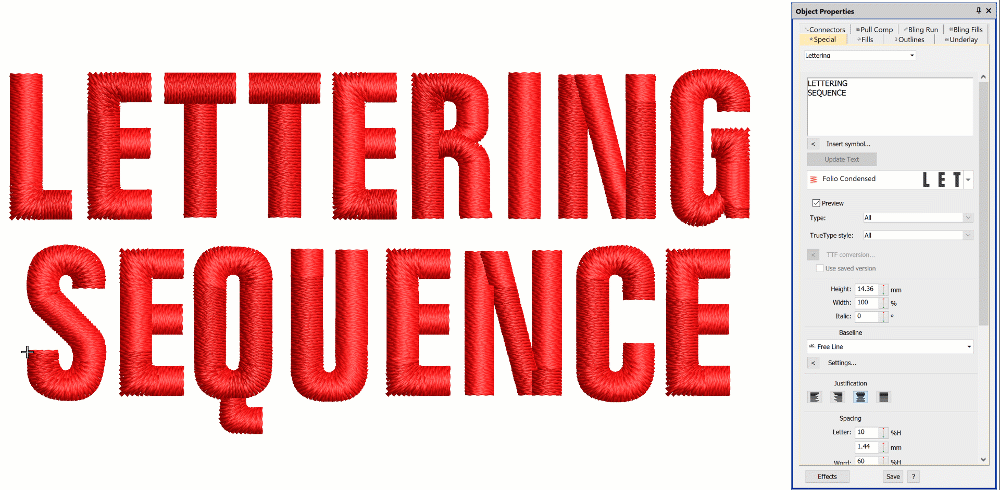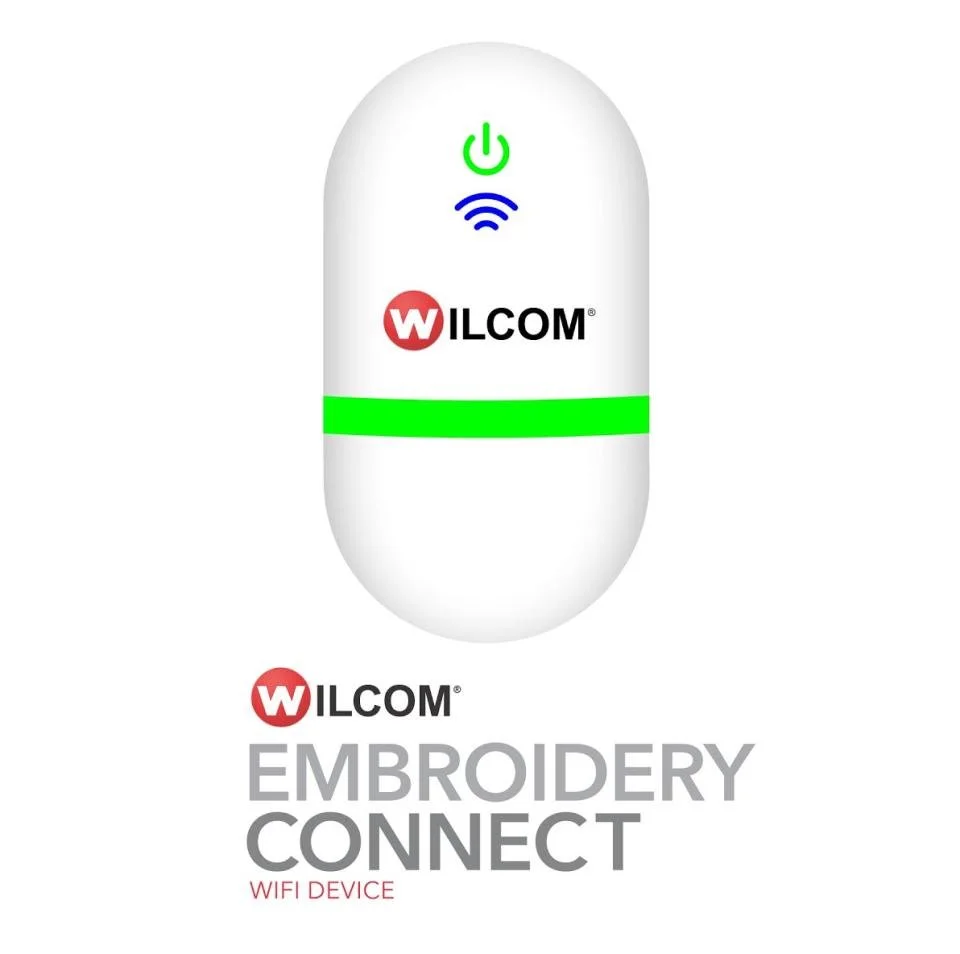EmbroiderySTUDIO
DIGITAL EDITION DESIGNING
With 50 features added as standard, EmbroideryStudio Designing Digital Edition includes seven of the most popular add-on Elements in the standard package. That means over 50 new features for Designing users.
Reduce your outsourcing costs and ensure you never miss a deadline by being in control of your embroidery digitizing. EmbroideryStudio Designing’s powerful digitizing tools can turn your customer’s artwork into simple or complex embroidery designs. Create precise embroidery shapes with fewer clicks and in less time, thanks to the many versatile digitizing tools on offer:
9 creative stitch types
Branching and automatic sequencing
228 Professionally digitized fonts
Name drop (Team Names)
Shaping tools to weld, merge and flatten
Jagged Edge and Hand Stitch Effect
12 options add-on Elements
Library of over 240 Motifs
Large clipart library